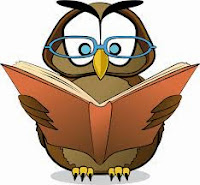Kayla Busby EDM 310 Blog
Sunday, July 20, 2014
Thursday, July 17, 2014
C4Tp#4
Ms. Tolisano wrote a short blog showing how powerful social media can be. She shared the conversations between her and a few friends about the C.U.L.T.U.R.E. acronym standing for collaborate, understand, love, trust, unite, respect, empower. I love this acronym. Ms. Tolisano was then challenged to create a graphic for the acronym and this is what she created.
I also read one of Ms. Tolisano's older blogs titled Upgrading Blogs Through Lens of SAMR. In this post, she talks about the SAMR model which stands for substitution, augmentation, modification, and redefinition. In the classroom blogs, Ms. Tolisano wants to implement this model by substitution: substituting technology for hand written work, augmentation: technology will be the direct tool and platform for publishing assignments on their blog, modification: students can now use hyperlinked writing to connect their ideas, redefinition: the blogs are now an embedded part of the communication process and learning cycle. This is a good model when trying to implement more technology into the classroom.
I also read one of Ms. Tolisano's older blogs titled Upgrading Blogs Through Lens of SAMR. In this post, she talks about the SAMR model which stands for substitution, augmentation, modification, and redefinition. In the classroom blogs, Ms. Tolisano wants to implement this model by substitution: substituting technology for hand written work, augmentation: technology will be the direct tool and platform for publishing assignments on their blog, modification: students can now use hyperlinked writing to connect their ideas, redefinition: the blogs are now an embedded part of the communication process and learning cycle. This is a good model when trying to implement more technology into the classroom.
C4Ta #4
In the first post I read by Shelley Wright, she tells us how we are preparing students for a like that we do not even know is going to exist years from now. We are trying to teach them about technology that is not even invented yet and we are preparing them for job that do not exist. Wright says that they only way we can do this is by focusing on skills, not content. The most important skill, according to Wright, is the ability to learn. Wright says that if our students make it though school without ever failing, then we have actually failed them. In the real world, failure is almost inevitable and she believes that we need to prepare our students for this. We need to teach our students how to get through situations when something does not go the way it was planned.
In the second post, Wright gives a step by step process on how to shift a classroom.
1. Start with one unit: by starting with one unit, you will be able to see what worked and what did not in order to make the necessary changes.
2. Talk about learning: Wright is straight forward with her students and tells them that she is preparing them for jobs that do not exist. She also talks to them about how their brains work. She thinks that using big words when talking to her students makes them feel smart and understand more.
3. Make teach work for you: Wright first teaches her students how to use Google Docs, and I now see why. She also uses the social media tools in her classroom.
4. Expect to hit the wall: at some point, your students will become overwhelmed with some of the emotional subjects being taught. Be prepared.
In the second post, Wright gives a step by step process on how to shift a classroom.
1. Start with one unit: by starting with one unit, you will be able to see what worked and what did not in order to make the necessary changes.
2. Talk about learning: Wright is straight forward with her students and tells them that she is preparing them for jobs that do not exist. She also talks to them about how their brains work. She thinks that using big words when talking to her students makes them feel smart and understand more.
3. Make teach work for you: Wright first teaches her students how to use Google Docs, and I now see why. She also uses the social media tools in her classroom.
4. Expect to hit the wall: at some point, your students will become overwhelmed with some of the emotional subjects being taught. Be prepared.
Wednesday, July 16, 2014
Blog Post #14 and #15
Although I have only taken a few of my education classes here at South, I hope the remaining classes will teach me most of what I need to know in order to become a successful teacher. One of my strengths that I think will help me in my teaching career is that I am open to new ideas and change. Before EDM 310, I was not aware that technology was used so much in the classroom. Now that I know all of the possibilities, I am excited to use them for myself. I also want to be able to learn different techniques and strategies from the veteran teachers who have been using technology in their classrooms. I am always ready to learn. One of my weaknesses is going to be how I also second guess things when making decisions. This is an awful habit of mine that I have to break before I become a teacher.
QR Codes are something that I have not heard of before, but find very interesting. In the video, the teacher created an audio file for her students to access where ever they would like. Her students can scan the QR codes with their smart phones and it will take them directly to the file. This way, students can have any audio recording their teachers want them to have just by scanning the code. One thing I have learned from EDM 310 is I must try my hardest to have iPads in my classroom. In the video, iPad Reading Center, we see how iPad can be used to help younger students with their reading while teaching them how to use the technology. With the iPads, the students can record themselves while they read and then go back and listen to see if they read everything correctly. This way, students can also see how their reading progresses over time. The next video, Poplet with Ginger Tuck, students can create a visual map for any book they have read. This app allows students to work on their reading and typing skills while adding pictures and information to create their visual maps for the book.
As many of us know, Alabama Virtual Library is a helpful website when collection information. For kindergartners, AVL has an app that helps them with their reading. As students search for a word, the app will read the word out to them while the teachers asks them to draw what they are hearing. iMovie is one of my favorite parts of Apple. In the video, Tuck iMovie Trailer for Kindergarten, we see how Ms. Tuck uses iMovie in her classroom. She believes that iMovie is a great way for students to show that they understand what they are reading in the classroom. In the video, Tammy Shirley Discovery Education Board Builder Moon Project, we see how another app can help students have more fun while learning. The Discovery Education Board Builder app allows students to make poster board like presentations on the app to show what they have learned. They can add all off the pictures and information they would like to make their poster board their own.
In Dr. Strange's interview with Ms. Davis and Ms. Bennett about Twitter for Educators, they tell us how useful Twitter can be in the education world. Using Twitter has helped them keep up with the latest educational advances. Ms. Bennett conducts chats every night on Twitter that anyone can follow just by searching the hash tag begin used. This is a great and convenient way for educators from all over to communicate together. We All Become Learners is the last video we were assigned to watch. This one has my favorite message. Ms. Davis and Ms. Bennett tell us to remember that even though we are educators, we are still always learning from our students, especially when it comes to some of the technology we use in the classrooms. Some students know more about iPads and the different apps than I ever will. It is important to remember to always listen to our students and take what they teach us to heart.
Overall, I think that technology in the classroom is becoming a very big and important thing. The possibilities when using technology are endless. We can now teach in a more fun and entertaining way so that our students will want to learn. Engaging students and making them want to learn is my main goal as a teacher.
QR Codes are something that I have not heard of before, but find very interesting. In the video, the teacher created an audio file for her students to access where ever they would like. Her students can scan the QR codes with their smart phones and it will take them directly to the file. This way, students can have any audio recording their teachers want them to have just by scanning the code. One thing I have learned from EDM 310 is I must try my hardest to have iPads in my classroom. In the video, iPad Reading Center, we see how iPad can be used to help younger students with their reading while teaching them how to use the technology. With the iPads, the students can record themselves while they read and then go back and listen to see if they read everything correctly. This way, students can also see how their reading progresses over time. The next video, Poplet with Ginger Tuck, students can create a visual map for any book they have read. This app allows students to work on their reading and typing skills while adding pictures and information to create their visual maps for the book.
As many of us know, Alabama Virtual Library is a helpful website when collection information. For kindergartners, AVL has an app that helps them with their reading. As students search for a word, the app will read the word out to them while the teachers asks them to draw what they are hearing. iMovie is one of my favorite parts of Apple. In the video, Tuck iMovie Trailer for Kindergarten, we see how Ms. Tuck uses iMovie in her classroom. She believes that iMovie is a great way for students to show that they understand what they are reading in the classroom. In the video, Tammy Shirley Discovery Education Board Builder Moon Project, we see how another app can help students have more fun while learning. The Discovery Education Board Builder app allows students to make poster board like presentations on the app to show what they have learned. They can add all off the pictures and information they would like to make their poster board their own.
In Dr. Strange's interview with Ms. Davis and Ms. Bennett about Twitter for Educators, they tell us how useful Twitter can be in the education world. Using Twitter has helped them keep up with the latest educational advances. Ms. Bennett conducts chats every night on Twitter that anyone can follow just by searching the hash tag begin used. This is a great and convenient way for educators from all over to communicate together. We All Become Learners is the last video we were assigned to watch. This one has my favorite message. Ms. Davis and Ms. Bennett tell us to remember that even though we are educators, we are still always learning from our students, especially when it comes to some of the technology we use in the classrooms. Some students know more about iPads and the different apps than I ever will. It is important to remember to always listen to our students and take what they teach us to heart.
Overall, I think that technology in the classroom is becoming a very big and important thing. The possibilities when using technology are endless. We can now teach in a more fun and entertaining way so that our students will want to learn. Engaging students and making them want to learn is my main goal as a teacher.
Sunday, July 13, 2014
Blog Post #13
I think that most of the blog posts that we have done in EDM 310 relate to my subject concentration, which is English. After all, we are using Blogger and have to write at least twice a week. I think a specific blog post that may be useful in future EDM 310 classes would be finding at least three websites that can help students improve their writing and give a brief explanation on why each is helpful.
For example:
Purdue OWL: One of the first things on the Purdue OWL web site is a step by step instruction to help students with the writing process. I think that this is helpful because it describes each step in the writing process in depth, and shows students exactly what should be included in each step.
LD Online: LD Online is a good for helping those students with learning disabilities improve their writing. This is great for teachers because it lists different things the teacher can do to help these students improve as well. Some of the suggestions are staging assignments, allowing longer time limit, and adjusting the writing format to meet the students' needs.
The Teaching Center: The Teaching Center focuses on peer review to help improve student writing. I am a huge advocate for peer review myself. This site suggests that engaging students in peer review helps them learn how to read carefully with paying attention to details, transition their writing, and gather and respond to feedback on their work.
For example:
Purdue OWL: One of the first things on the Purdue OWL web site is a step by step instruction to help students with the writing process. I think that this is helpful because it describes each step in the writing process in depth, and shows students exactly what should be included in each step.
LD Online: LD Online is a good for helping those students with learning disabilities improve their writing. This is great for teachers because it lists different things the teacher can do to help these students improve as well. Some of the suggestions are staging assignments, allowing longer time limit, and adjusting the writing format to meet the students' needs.
The Teaching Center: The Teaching Center focuses on peer review to help improve student writing. I am a huge advocate for peer review myself. This site suggests that engaging students in peer review helps them learn how to read carefully with paying attention to details, transition their writing, and gather and respond to feedback on their work.
Wednesday, July 9, 2014
Project #12 Part B
Here is Group Kennedy's lesson using the SMARTboard
And for your entertainment, here is a link to our bloopers :)
And for your entertainment, here is a link to our bloopers :)
Monday, July 7, 2014
C4Tp #3
In Ms. Tolisano's video, The Possibilities of Student Blogging, we see how much of an impact blogging really does have on students. Blogging gives students a platform where they can talk to others who are not in the same room as them is great for students. Teachers can decide on how global and open the platform can be for the student blogs. Quad-blogging is one thing that I had not heard of before watching this video. Quad-blogging consists of four teams. they take weekly turns commenting and writing blog posts. One team will be the ones writing the blog posts and the other three teams will be the commenters. They switch after a week. Each team is from a different country so it gives students a global experience. Students say that blogging helps improve their writing skills. They went from writing blogs that were only a few sentences long to posts that are over 1,000 words long. Comments are a way to start a conversation with the author of the blog. According to the students, the comments you leave on someone else's blog should be personal and should have enough information for the author to comment back to the commenter.
In Ms. Tolisano's second blog post, I learned about documenting in the classroom. I know I am very unorganized at times, so this will help me keep track of everything in my future classroom. Documenting also helps students take ownership of the hard work they do. This is definitely a technique I will use in my classroom.
C4Ta #3
In the first blog I read by John Spencer,Seven Ideas for Avoiding Blogging Burnout, I found his ideas about blogging very useful. I can see how someone could become burnt out on blogging, especially if you're posting multiple times every day. Spencer gives many tips on how to prevent this.
1. Keep it broad: Spencer suggests that many blogs die out because the author has focused the subject on something that is too narrow. He suggests that having a more broad topic will allow your blog to have a longer life.
2. Keep it long term: give your blog a name that will still be considered "new" a year from now.
3. Figure out the medium you love: if you love media, then maybe post more videos on your blog; if you're a writer, write your heart out.
4. Create a thinking space: create a checklist or use other blogs or newspapers as inspiration for your own blog.
5. Have fun: Don't be too serious. It is your blog, your thoughts, have fun with them and do whatever you please with them.
6. You can't please everyone: you will at some point write something that offends someone. If you try to write things that won't offend anyone, your blog will get boring fast.
7. Ignore the metrics: don't worry about how many views your blog is getting. Just keep writing about the things you like and those who like what they read will share it with others.
In the second blog post I read by Josh Spencer, he starts by talking about the fireworks he watched with his daughter on the Fourth of July. He says that watching the fireworks reminds him that life is short and magical and beautiful, even if it is scary at times. He relates this to his own art by saying "the act of making art forces me to remember that life is fragile and powerful and beautiful and magical if I'm paying attention to it. And that, right there, is a key reason to keep the arts in school." Spencer believes that while students create their artwork, they realize that life is short and beautiful.
1. Keep it broad: Spencer suggests that many blogs die out because the author has focused the subject on something that is too narrow. He suggests that having a more broad topic will allow your blog to have a longer life.
2. Keep it long term: give your blog a name that will still be considered "new" a year from now.
3. Figure out the medium you love: if you love media, then maybe post more videos on your blog; if you're a writer, write your heart out.
4. Create a thinking space: create a checklist or use other blogs or newspapers as inspiration for your own blog.
5. Have fun: Don't be too serious. It is your blog, your thoughts, have fun with them and do whatever you please with them.
6. You can't please everyone: you will at some point write something that offends someone. If you try to write things that won't offend anyone, your blog will get boring fast.
7. Ignore the metrics: don't worry about how many views your blog is getting. Just keep writing about the things you like and those who like what they read will share it with others.
In the second blog post I read by Josh Spencer, he starts by talking about the fireworks he watched with his daughter on the Fourth of July. He says that watching the fireworks reminds him that life is short and magical and beautiful, even if it is scary at times. He relates this to his own art by saying "the act of making art forces me to remember that life is fragile and powerful and beautiful and magical if I'm paying attention to it. And that, right there, is a key reason to keep the arts in school." Spencer believes that while students create their artwork, they realize that life is short and beautiful.
Blog Post #11
I am going to start with my favorite video we watched for this blog post, Sam Pane's Teaching Digital Citizenship, video shows the importance of teaching students how to safely use the internet to gather the information they need. This is my favorite video because the internet is becoming a huge part of students' education, they should know all of the things they should and should not do on the internet. Pane mentions how students should keep their personal information private, since anyone can see it once it is posted on the internet. Mr. Crosby's Back to the Future video tells us not to rush our students through their education and make sure they are receiving the best education you can give them. Mr. Crosby connects with his students through technology and exposes them to parts of the world that they may not get to experience otherwise. Blended Learning is mobile, online, and classroom learning all built into one. In order to present a blended learning lesson, Paul Anderson says you need six things: question, investigate, video, elaboration, review, summary, and quiz. Blended learning is a new term for me and I would like to try and use it in my classroom whenever possible. In the last video, Project Based Learning by Dean Shareski we learn that we can combine different subjects into one PBL. My group did this when we created our Shakespeare Renaissance Fair PBL. We incorporated the English from Shakespeare and the Renaissance time period from History. I want to try this project with my own class one day.
Thursday, July 3, 2014
Blog Post #10
Using technology in this classroom is one of the main things EDM 310 teaches us. Dr. Strange asked us to watch all of his interviews with Mrs. Cassidy to see how she effectively uses technology in her classroom, even with first graders. Two of the things she uses in her classroom are the SMARTboards and blogging. These are two things I plan on using in my classroom. Before doing our SMARTboard demonstrations, I was not aware of everything a SMARTboard can really do. Teaching lessons using SMARTboards is more interactive for students, and getting students interested in what is being taught is one thing I am big on. Also, I had never kept a blog until EDM 310 either. Since I will be an English teacher, blogging is one thing I will definitely have my students do on a regular basis. Blogging will help improve students' writing skills and teach them to communicate with not just the other students in the classroom, but whomever they choose. I love how Mrs. Cassidy is starting to introduce her students to these forms of technology at such a young age. This will help them become familiar with the technology and know how to use as much as they can.
Sunday, June 29, 2014
Why Do We Have to Learn History?
Last week in class, Dr. Strange asked us the question, "Why do we have to learn history?" My initial response was "So we learn from our mistakes and don't repeat our past mistakes." This type of answer was the kind he got from everyone in our classroom. Then he asks us how we would answer that question if a sixth grader asked us. Dr. Strange pointed out that the answers we gave him would not satisfy a sixth grader, and I agree. He asked us to read
William Chamberlain's blog post about this question and then try to answer again in a way a sixth grader would understand.
Honestly, I cannot think of an answer that would fully satisfy a sixth grader's crazy mind. If one of my students were to ask me this question, I think I would just try to relate the "not repeating the past" theory to something they may be able to relate to. For example, if the student is really interested in sports, you could relate it to a play that did not work and resulted in a loss for the team. Or you could relate it to fighting with a sibling that resulted in them getting grounded and missing their best friend's birthday party. I think that trying to relate important issues to something younger students can relate to is one of the only ways to make them fully understand.
Blog Post #9
Project-based learning is becoming very popular among teachers and students, We can learn many thing from those who already use PBL in their classrooms. I think that the teachers who have not yet began to use PBL in their lessons, are not quite sure how to incorporate them. This post will help all of us understand how to incorporate PBLs in our future lesson plans.
The first article we were assigned to look at,Seven Essentials for Project-Based Learning, gives teachers a few ways to try and easily incorporate the PBLs into the classroom. The key things to remember when using PBLs in the classroom according to this article are: a driving question that effectively captures the heart of the project; allowing students to have a voice and choice when deciding how to design the project; making sure the project gives students to opportunity to work on building their 21st century skills, such as communication, critical thinking, and the use of technology; giving the students feedback and teaching them how to use rubrics to critique another's work; and a publicly presented product. We need to keep all of these things in mind when working with PBLs in our classrooms.
Project-Based Learning for Teachers is a video that tells us why using PBLs in our classrooms is useful. The video explains that PBLs are useful for teaching students the four C's, collaboration skills, communication skills, critical thinking skills, and career and life skills. These four skills are all important for students to fully understand before they graduate and enter the real world. These are all skills that students will not only use in the classroom, but for the rest of their lives. What Motivates Students Today? This video is good for all teachers, especially beginners like myself. This video shows how important it is for us teachers to motivate our students as much as we can. For some students, teachers are the only motivation they have in life, so we need to make sure we are doing this the best way that we can.
Ten Sites Supporting Digital Classroom Collaboration In Project-Based Learning is very useful for teachers who are new to PBLs. Google Docs is one site that is mentioned and I think it is my favorite. Before EDM 310, I had never used Google Docs, but now I love it. It is really useful for students who are sick or out of town and miss school. As long as they have access to a computer and the internet, they can still join their classmates when completing assignments. In the video, Students Solve Old Problem With New Ketchup Cap, two students solve the problems of the nasty watery substance that comes out of the ketchup bottle by just replacing the cap with a new one that they created. This is the kind of creative thinking that project-based learning should bring out of students.
The first article we were assigned to look at,Seven Essentials for Project-Based Learning, gives teachers a few ways to try and easily incorporate the PBLs into the classroom. The key things to remember when using PBLs in the classroom according to this article are: a driving question that effectively captures the heart of the project; allowing students to have a voice and choice when deciding how to design the project; making sure the project gives students to opportunity to work on building their 21st century skills, such as communication, critical thinking, and the use of technology; giving the students feedback and teaching them how to use rubrics to critique another's work; and a publicly presented product. We need to keep all of these things in mind when working with PBLs in our classrooms.
Project-Based Learning for Teachers is a video that tells us why using PBLs in our classrooms is useful. The video explains that PBLs are useful for teaching students the four C's, collaboration skills, communication skills, critical thinking skills, and career and life skills. These four skills are all important for students to fully understand before they graduate and enter the real world. These are all skills that students will not only use in the classroom, but for the rest of their lives. What Motivates Students Today? This video is good for all teachers, especially beginners like myself. This video shows how important it is for us teachers to motivate our students as much as we can. For some students, teachers are the only motivation they have in life, so we need to make sure we are doing this the best way that we can.
Ten Sites Supporting Digital Classroom Collaboration In Project-Based Learning is very useful for teachers who are new to PBLs. Google Docs is one site that is mentioned and I think it is my favorite. Before EDM 310, I had never used Google Docs, but now I love it. It is really useful for students who are sick or out of town and miss school. As long as they have access to a computer and the internet, they can still join their classmates when completing assignments. In the video, Students Solve Old Problem With New Ketchup Cap, two students solve the problems of the nasty watery substance that comes out of the ketchup bottle by just replacing the cap with a new one that they created. This is the kind of creative thinking that project-based learning should bring out of students.
Wednesday, June 25, 2014
Monday, June 23, 2014
C4Tp #2
Ms. Tolisano's blog post titled "Copyright Flowchart: Can I Use It?" she points out that it is our job as teachers to set the example for our students when it comes to online plagiarism and copyright information. She mentions that most teachers did not grow up with much access to the internet, so when it comes to digital rights, the proper documentation is still kind of iffy. She says that it is important to develop a school policy when it comes to this and to also raise awareness of copyright issues in the digital world. A copy of the flowchart Ms. Tolisano created when it comes to using copyrighted information can be found here. I know that I do not know all of the rules when it comes to using information that can be found on the internet. It is our job as teachers to learn all of these rules so that we can pass them onto our students.
In Ms. Tolisano's blog "Blogging as a Curation Platform," she asks us to "look at curation through the lens of blogging." I like this idea. Blogging as a way for us to express our thoughts and feelings in any way we choose. It is our own body of work and we can do with it whatever we please. We can assemble, organize, and present information however we would like since it is our blog. We make our own rules and we have the freedom to post as much information as we would like. So if we all find our niche, we can become trusted curators in our learning networks.
Sunday, June 22, 2014
C4Ta #2
On Dr. Will's post from May 26, 2014, he describes the life of Mr. Walter Duncan IV. Duncan's wife is a professor whose career has taken them across the country, so therefore Duncan has had the opportunity to teach in many different environments. I think this is so amazing. I love to travel and would love to be able to teach in places other than Mobile, Al. Dr Will talks about how Duncan has improved the test scores of the schools he has taught in and I think that is a reward within itself. As a teacher, my goal will be to help my students perform to their best ability. I want my students to go to college feeling like I prepared them for what's in store. I want to make a difference in so many students' live just as Duncan is doing.
In Dr. Will's most recent blog post from yesterday, he is preparing to go to this year's ISTE Conference. I wasn't exactly sure what this conference is, so I looked it up and learned that it is a conference, held in Atlanta this year, for educators who want to learn new ways to engage and connect with their students. All of those who attend the conference can also work together to come up with ideas to achieve this goal. Most of Dr. Will's post is about what he is packing to bring with him to this conference, but he also mentions that he is looking forward to learning all he can about Google. His motto is, "Go Google or Go home!" I hope Dr. Will learns everything we wants to about Google at this conference.
In Dr. Will's most recent blog post from yesterday, he is preparing to go to this year's ISTE Conference. I wasn't exactly sure what this conference is, so I looked it up and learned that it is a conference, held in Atlanta this year, for educators who want to learn new ways to engage and connect with their students. All of those who attend the conference can also work together to come up with ideas to achieve this goal. Most of Dr. Will's post is about what he is packing to bring with him to this conference, but he also mentions that he is looking forward to learning all he can about Google. His motto is, "Go Google or Go home!" I hope Dr. Will learns everything we wants to about Google at this conference.
Blog Post #8
I found Randy Pausch's Last Lecture very inspirational. Although he was only given several months to live, he did not let this stop him from being the type of educator he wanted to be. He wanted to leave an impact on his students' lives and change them for the better. As an educator, I think this is a major accomplishment.
One thing that Pausch mentions in his last lecture is how project based learning really is effective for students. It is also important to allow students to express their own creativity in their work. Pausch points out that if we can teach difficult concepts by making them fun and interesting, then it is easier for the students to grasp the concept and be able to apply it. This is one thing that I am going to try and use in my classroom as much as possible. I think that making learning fun for our students is such an important thing. If the students are engaged and having fun, then they will want to learn more.
Learning from our students is one thing that I think most teachers do not try and do. Once thing we can learn from them that Pausch points out is how creativity can change everything. If you have very creative students in your classroom, then they may go a completely different way with a lesson or project that you have planned out. Most teachers may see this as students being difficult, but I see it as a learning moment for us as teachers. When a student challenges us, it is our job to make changes and learn from the experience. We should always be looking for ways to improve our teaching strategies.
One thing that Pausch mentions in his last lecture is how project based learning really is effective for students. It is also important to allow students to express their own creativity in their work. Pausch points out that if we can teach difficult concepts by making them fun and interesting, then it is easier for the students to grasp the concept and be able to apply it. This is one thing that I am going to try and use in my classroom as much as possible. I think that making learning fun for our students is such an important thing. If the students are engaged and having fun, then they will want to learn more.
Learning from our students is one thing that I think most teachers do not try and do. Once thing we can learn from them that Pausch points out is how creativity can change everything. If you have very creative students in your classroom, then they may go a completely different way with a lesson or project that you have planned out. Most teachers may see this as students being difficult, but I see it as a learning moment for us as teachers. When a student challenges us, it is our job to make changes and learn from the experience. We should always be looking for ways to improve our teaching strategies.
Thursday, June 19, 2014
Project #13
Our Project Based Learning Plan can be found here.
Calendar
Individual Rubric
Group Rubric
Checklist
Individual Rubric
Group Rubric
Checklist
Wednesday, June 18, 2014
Blog Post #7
Here are a few 21st century learning and communication tools I found that may help me in my teaching career.
Discovery Education: The Discovery Education website has so many useful tools for all grade levels and all subject matters. I chose to look at the 9-12 English tools since that is my concentration area and I would like to teach high school. There are so many options for lesson plans on this site. There are many options for lesson plans that pertain to English/ Language Arts in high school. There are lesson plans for The Odyssey, The Great Gatsby, and even The Salem Witch Trials. I like the idea of English and History teachers finding a way to incorporate the other subject into their lesson plans whenever possible, so I really like that The Salem Witch Trials lesson plan is on this website. Once you click on the lesson plan you chose, like The Salem Witch Trials, it then gives you more options to choose from dealing with the subject. First, you see the objectives that the lesson plan covers then there are links to discussion questions, vocabulary, and even academic standards. This is my favorite teaching tool that I found today.
Teacher Vision: This website is divided into subject areas as well as grade levels and has many links to different activities for the students to complete. there are three groups of vocabulary resources for each stage of education as well as many spelling resources. Under the creative writing resources category, there are links to many writing activities that are more fun for students than your ordinary writing assignments. These range from Father's Day letters to daily journal entries. I think that making writing enjoyable for students is one of the key things to making them write to their best ability.
The Literacy Web: Once on the Literacy Web website, you select your grade level and it takes you to another homepage with many useful links. There are links to online lesson plans, how to integrate technology into your lessons, and there is even a professional development link. This website also gives links to classroom webpages so you can see what other teachers are doing in their classrooms.
Discovery Education: The Discovery Education website has so many useful tools for all grade levels and all subject matters. I chose to look at the 9-12 English tools since that is my concentration area and I would like to teach high school. There are so many options for lesson plans on this site. There are many options for lesson plans that pertain to English/ Language Arts in high school. There are lesson plans for The Odyssey, The Great Gatsby, and even The Salem Witch Trials. I like the idea of English and History teachers finding a way to incorporate the other subject into their lesson plans whenever possible, so I really like that The Salem Witch Trials lesson plan is on this website. Once you click on the lesson plan you chose, like The Salem Witch Trials, it then gives you more options to choose from dealing with the subject. First, you see the objectives that the lesson plan covers then there are links to discussion questions, vocabulary, and even academic standards. This is my favorite teaching tool that I found today.
Teacher Vision: This website is divided into subject areas as well as grade levels and has many links to different activities for the students to complete. there are three groups of vocabulary resources for each stage of education as well as many spelling resources. Under the creative writing resources category, there are links to many writing activities that are more fun for students than your ordinary writing assignments. These range from Father's Day letters to daily journal entries. I think that making writing enjoyable for students is one of the key things to making them write to their best ability.
The Literacy Web: Once on the Literacy Web website, you select your grade level and it takes you to another homepage with many useful links. There are links to online lesson plans, how to integrate technology into your lessons, and there is even a professional development link. This website also gives links to classroom webpages so you can see what other teachers are doing in their classrooms.
Sunday, June 15, 2014
Blog Post #6
Anthony Capps is a former EDM 310 student who is using what he learned in the class in him classroom now. In the videos Project Based Learning Part 1 and Project Based Learning Part 2, I mainly learned that with creating effective Project Based Learning assignments, we do not need to limit our students on what they do. We need to give them the opportunity to go above and beyond what we normally expect from them. I think that limiting students can be one of the biggest mistakes that teachers make. If we limit what they can do, then we will never really be able to see their full potential.
Mr. Capps speaks of a very helpful website called iCurio. iCurio is a search engine that allows students to pull information off of the internet that is safe and filtered. Discovery Education is another website that is mentioned by Capps in one of his interviews with Dr. Strange. Discovery allows students to get the visual aspect of what they're researching. Some students are better visual learners, so this website would really help them. The four main things that come along with creating an effective PBL are:
1. Be sure that the project goes along with the lesson
2. Make sure that every part of the project goes along with your lesson plans and that each part builds onto the next
3. Plan your lesson week to week
4. Have a daily plan
If you follow all of the steps and advice from Mr. Capps, you will be well on your way to conducting an effective PBL. After all, he did learn from the best.
Mr. Capps speaks of a very helpful website called iCurio. iCurio is a search engine that allows students to pull information off of the internet that is safe and filtered. Discovery Education is another website that is mentioned by Capps in one of his interviews with Dr. Strange. Discovery allows students to get the visual aspect of what they're researching. Some students are better visual learners, so this website would really help them. The four main things that come along with creating an effective PBL are:
1. Be sure that the project goes along with the lesson
2. Make sure that every part of the project goes along with your lesson plans and that each part builds onto the next
3. Plan your lesson week to week
4. Have a daily plan
If you follow all of the steps and advice from Mr. Capps, you will be well on your way to conducting an effective PBL. After all, he did learn from the best.
Saturday, June 14, 2014
Thursday, June 12, 2014
Blog Post #5
Before this class, I had never heard of a PLN, or Personal Learning Network. Now I see how helpful they can really be, especially for us as teachers. PLNs are made up of people and tools that you can look for when you need help with something. They can be accessed through Facebook, Twitter, or blogs. Once you find a topic that you are interested in, you can then find other people who have the same interests as you. Following them on social media, like Twitter, is a good way to keep up with them as well. From there, what you do with your PLN is up to you. You can observe what others are talking about and provide your own input on the topic being discussed. As teachers, we can use PLNs for many things. If you need inspiration on how to decorate your classroom, you can go on Pinterest and get a ton of ideas. If you or one of your students has a question about something that you do not know the answer to, you can ask teachers and experts from around the world. With PLNs, the possibilities are endless. To build my own PLN, I will first follow educational accounts on Twitter. I also plan on keeping in touch with my former high school teachers. I will also look to my fellow classmates when I need advice on something. I am glad we learned about PLNs in EDM 310. They seem very helpful and I cannot wait to use mine in the future.
Wednesday, June 11, 2014
Sunday, June 8, 2014
C4Ta #1
Mr. Shareski's first post that I read was about how technology can benefit us is many ways. I think that it is so cool that we have technology that allows us to communicate with people across the world in a matter of minutes. The consultant that they were talking to her on the projection screen just as if she was in the room. This is so convenient for us as teachers so that we can get advice from teachers around the world.
The second post I read by Mr. Shareski was all about the things that he was never told before he began his career as an educator. He says that he thinks that his students are in for a surprise when they actually do get hired, so he gives us a little insight on things we are not aware of before we become teachers. One of the points he makes really stands out to me more than the others. He mentions that as a new teacher, most of our success is based on the principal of our school. I think it is very important, especially when you're a new teacher, to work with the principal and make him or her happy. After all, they are the ones who hold your future in their hands.
The second post I read by Mr. Shareski was all about the things that he was never told before he began his career as an educator. He says that he thinks that his students are in for a surprise when they actually do get hired, so he gives us a little insight on things we are not aware of before we become teachers. One of the points he makes really stands out to me more than the others. He mentions that as a new teacher, most of our success is based on the principal of our school. I think it is very important, especially when you're a new teacher, to work with the principal and make him or her happy. After all, they are the ones who hold your future in their hands.
C4Tp #1
The first thing mentioned in this blog is that Ms. Tolisano is amazed that more Language Arts teachers are not into blogging. I am concentrating in English and creating a blog never occurred to me until this class. I always thought that blogging was just about writing down your thoughts, but Silvia points out that blogging is presenting your thoughts for feedback. I never thought of it this way. Many students have trouble paying attention in math classes so I think that using the blog and technology will make it more enjoyable for students.
In Ms. Tolisano's second post from June 3rd, she states that blogging should be used as a pedagogy instead of just an added on project for teaching. She says that blogging can support the students' reading, writing, reflecting, and sharing skills. She then breaks down each of these sections and describes how each can benefit the students. The part that I like most from this part of her blog is when she states "reading turns into a collaborative and connected experience." I think that is part is so important to the students' futures. In the real world, students are going to be forced to interact with others and work as a team. Starting students off by doing this in blog form is a great way to prepare them for the future.
Blog Post #4
After reading Ben Johnson's blog,The Right Way to Ask Questions in the Classroom,I realize that the questions "Does everyone understand?" may be one of the most used and unhelpful questions asked by teachers. I remember my teachers asking this question after almost everything they taught. In reality, not all of your students are going to fully understand everything you teach. I think the three second rule that Johnson mentions is brilliant. Waiting three seconds after asking a question before calling on a particular student will give every student in the classroom time to think about the answer to the question.
In Asking Questions to Improve Learning and Three Ways to Ask Better Questions in the Classroom, I learned the types of questions you should and shouldn't ask students. The articles state that leading questions should be avoided so that the students can still come up with their own answers to questions. Teachers should also prepare the questions they want to ask their students and have them focuses on a specific subject. Also,if a students answers a question with simply a "yes" or a "no," then you should ask them to explain why they think that way. After watching Asking Better Questions in the Classroom Pt. 1, I realized that I am going to have some difficulty not interrupting students when they answer questions. I am bad about doing that with my family now. It is definitely something I am going to have to work on before I become a teacher.
After reading the assigned materials for this blog post, I have realized that teachers need to be prepared when asking students questions. We should know how to ask questions effectively and what type of questions to ask.
After reading the assigned materials for this blog post, I have realized that teachers need to be prepared when asking students questions. We should know how to ask questions effectively and what type of questions to ask.
Project #15
As college students, one of our first options for a search engine is usually Google. Doing this project helped me realize that there are other search engines out there other than Google, and some of them are made for particular things.
Blog Lines: This search engine seems rather appropriate for this class. Bloglines is a fast and easy way to keep track of your favorite blogs and websites. You can customize and organize your dashboard in any way you would like. Bloglines gives your the latest news on any subject you are interested in.
Craig's List: Craigslist is a common search engine that most of us have heard of. On Craigslist, people can post things they are trying to sell and those interested can talk with the seller and buy their items. You can sell anything from animals to cars on Craigslist. There is also a section where jobs are posted for those looking for employment.
Monster: This is a search engine for anyone looking for a job. On Monster, you can enter the type of job you are interested in finding as well as a particular company you would like to work for. You can also post your resume so that any companies that are hiring can find you as well.
Map Quest: Mapquest is another search engine that most of us are famaliar with.Mapquest is useful for pretty much anyone. Whether you enjoy traveling long distances or if you just need directions to your friend's house. Mapquest can give you the directions you need.
Nextag: NexTag is helpful for online shopping addicts like myself. Before buying something online, NexTag will compare many online sites to see who has the best offer for you before you purchase your item. It also shows you what popular items others are interested in buying.
News Lookup: NewsLookup shows all of the latest news around the world. When you first enter the search engine, you can choose from different topics of news that you would like to search. There is also an option to search by type of person, celebrities, government officials, etc. This is helpful for anyone who wants to stay on top of the latest news, but may only be interested in a few different topics.
WebMD: WebMD is the most common health portal in the US. WebMD offers health information, symptom checklists, and also a place to store personal medical and health information. WebMD is useful for anyone. There is a list of health conditions right when you open the website, and the links tell you all about them. There is even a link dealing with keeping your pets healthy.
WolframAlpha: This search engine is perfect for helping you with all problems related to math, therefore it is useful for anyone who needs it. It can help you convert time zones around the world, units and measurements, and even just complete ordinary math problems that you may need help solving.
Blog Lines: This search engine seems rather appropriate for this class. Bloglines is a fast and easy way to keep track of your favorite blogs and websites. You can customize and organize your dashboard in any way you would like. Bloglines gives your the latest news on any subject you are interested in.
Craig's List: Craigslist is a common search engine that most of us have heard of. On Craigslist, people can post things they are trying to sell and those interested can talk with the seller and buy their items. You can sell anything from animals to cars on Craigslist. There is also a section where jobs are posted for those looking for employment.
Monster: This is a search engine for anyone looking for a job. On Monster, you can enter the type of job you are interested in finding as well as a particular company you would like to work for. You can also post your resume so that any companies that are hiring can find you as well.
Map Quest: Mapquest is another search engine that most of us are famaliar with.Mapquest is useful for pretty much anyone. Whether you enjoy traveling long distances or if you just need directions to your friend's house. Mapquest can give you the directions you need.
Nextag: NexTag is helpful for online shopping addicts like myself. Before buying something online, NexTag will compare many online sites to see who has the best offer for you before you purchase your item. It also shows you what popular items others are interested in buying.
News Lookup: NewsLookup shows all of the latest news around the world. When you first enter the search engine, you can choose from different topics of news that you would like to search. There is also an option to search by type of person, celebrities, government officials, etc. This is helpful for anyone who wants to stay on top of the latest news, but may only be interested in a few different topics.
WebMD: WebMD is the most common health portal in the US. WebMD offers health information, symptom checklists, and also a place to store personal medical and health information. WebMD is useful for anyone. There is a list of health conditions right when you open the website, and the links tell you all about them. There is even a link dealing with keeping your pets healthy.
WolframAlpha: This search engine is perfect for helping you with all problems related to math, therefore it is useful for anyone who needs it. It can help you convert time zones around the world, units and measurements, and even just complete ordinary math problems that you may need help solving.
Subscribe to:
Posts (Atom)